Most residential settings, simply don’t have the space to accommodate
today’s ergonomic office furniture, nor do most people invest in it.

So if you are working from home, it’s likely that you are either using your computer
on a regular table or a kitchen countertop, or you are in a lounge chair or on your bed.
If you do this for only short periods of time, you might not need to worry,
but our weeks at home are turning into months.
And even after the pandemic has passed, remote working is likely to remain the norm for millions of workers,
as companies learn that certain jobs don’t require the in-office hours they once did.
So, what can you do?
Spend as much time as you can working in a neutral posture
–a comfortable body position where no body part is awkwardly bent or
twisted–and periodically move around to promote circulation.
1. View your computer screen with a straight neck.

Put your screen in front of you at a comfortable viewing height.
Don’t look down at your screen, like to a laptop on a table or to your phone.
And don’t angle your screen so you must twist your neck
2. Put your screen sideways to a bright window.

To minimize the chances of visual eye strain from glare or partial retinal adaptation,
don’t work with your back to a window, as the light coming in will cause a glare on your screen,
and don’t work facing a window, as you’ll be staring into the light.
3. Put your keyboard and mouse at a comfortable height.
If your laptop has been raised to get your screen to the right level, then use a separate keyboard and mouse.
Make sure you can use the keyboard and mouse with your forearms and hands level and straight,
and make sure your arm is close to the side of your body when you use a mouse.
The nerves in the hand leave the neck and run down through the shoulder, elbow and wrist.
4. Sit back in your chair.
Don’t try to sit upright and don’t hunch forward in your chair like a turtle.
Your lower back curves in toward your belly.
This is called lordosis, and it is the most relaxed posture for the lower back
and puts the least pressure on the intervertebral discs in that region.
5. Limit the time you work on your bed.

A bed is even worse for you than a chair, because unless you sit on the side of the bed,
your legs will be crossed or extended horizontally, acting as support for your laptop.
That’s too low for optimal screen viewing, so you’ll have to hunch over.
6. Avoid prolonged standing for computer work.
The existence of standing desks makes many people believe standing is a better option for their bodies–and it’s true.
However, it’s not healthy to remain sedentary all day–but ergonomists have long recognized that
standing to work requires more energy than sitting and puts greater strain on the circulatory system and on the legs and feet.
Every 20 to 30 minutes stand, stretch and move around for a minute or two to promote circulation and relax muscles.
You need ergonomic chairs and height adjustable desk for your home office?
We have a varieties of selections on our website.
Also feel free to contact us to request more choices!